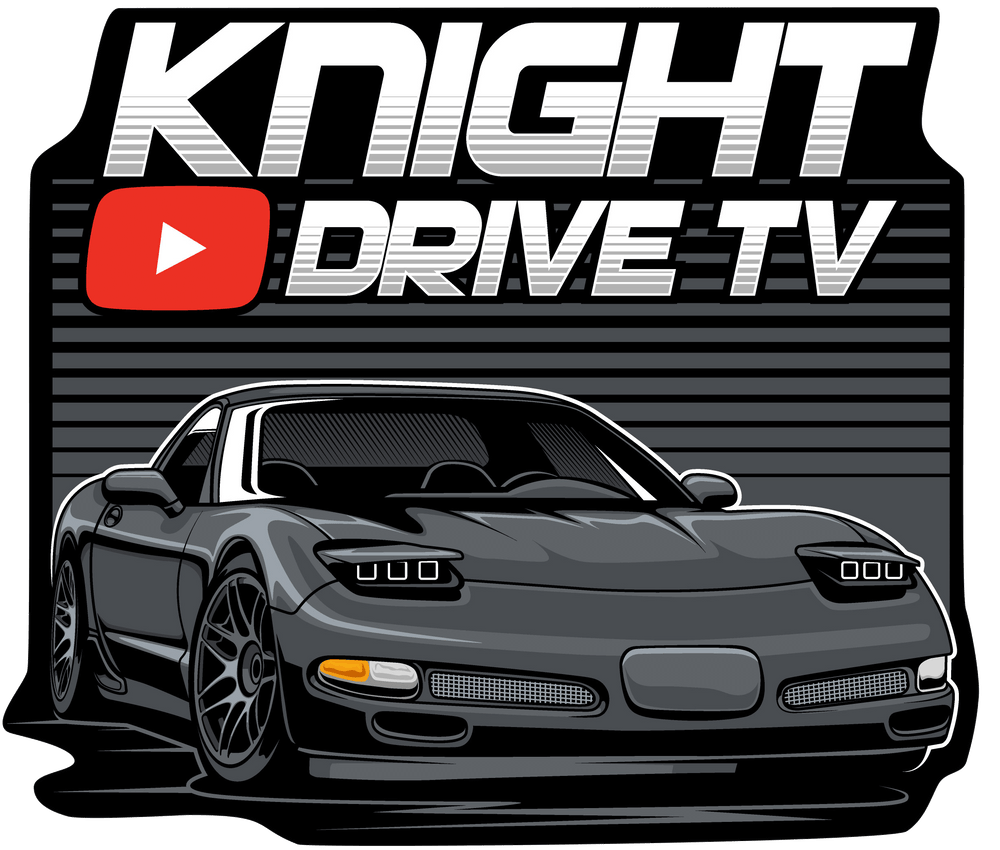Below are the rear connection ports and what they are for. Familiarize yourself with this. Your HVAC connections and heated seat connections are in row 14.

Below are all the wiring and connectors included in your MaxDin box. Be aware, if you aren't using a 4G sim card, 4 antennas aren't necessary. This would be for those who intend to just run apple carplay or android auto, with their phone as the units data source. Most people won't use the 4G and pay a monthly fee for the unit to have data. Stick your GPS antenna right above the air con vents, but under the surface of the dash (hidden), it will work fine.

This image is VERY important. WIRE your redbox CORRECTLY. Doing this incorrectly will lead to the screen not working, but the buttons on the outside for hvac working.

Below is a representation of what your MaxDin will look like fully loaded with all connectors and harnesses. Please be sure to route your USB connectors somewhere accessible, as you will need them for updates. Routing to the glove box or center console are common locations for customers. Again, NOTE THE RED BOX connections and rear unit connections.

Below are your RCA connectors and camera harnesses. If you are running all factory audio components, the RCA isn't needed. This is used for aftermarket amp connections, etc. The aux camera cable is for your rear and front camera. Connect the rear camera to green and your front camera to aux or side, you're choice.

This is the rear camera wiring reference.

Full introduction Installation Video below